00
my run results
download the app
To get started, make sure to download the free app. The app is currently available for iOS and Android.

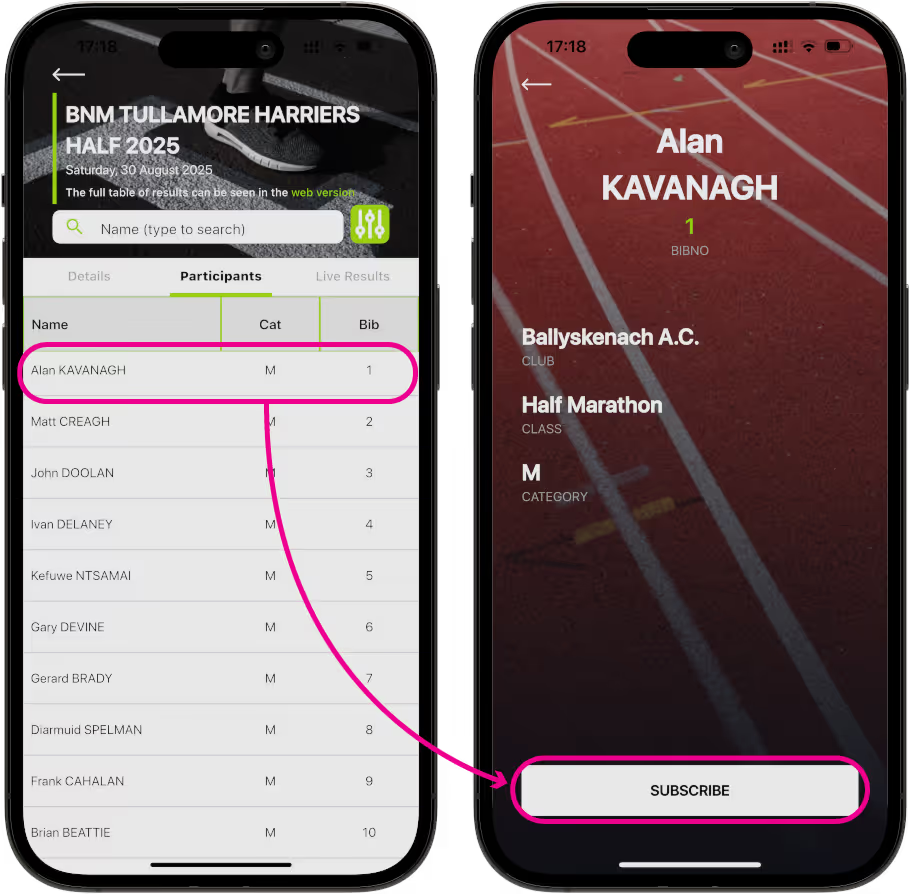
03
my run results
follow a Participant
After selecting an event, you can now search for specific participants. To follow that participant*, simply tap their name and then tap "subscribe" on their profile page.
*To follow a participant during and event live, you must subscribe to them before the start of the race.

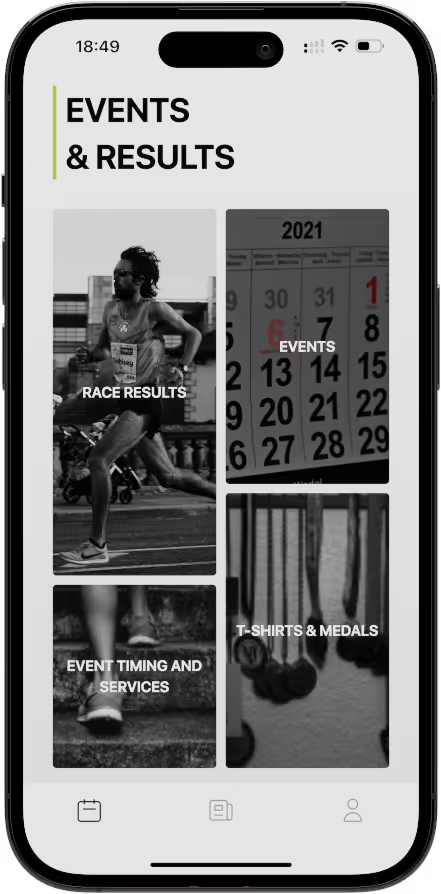
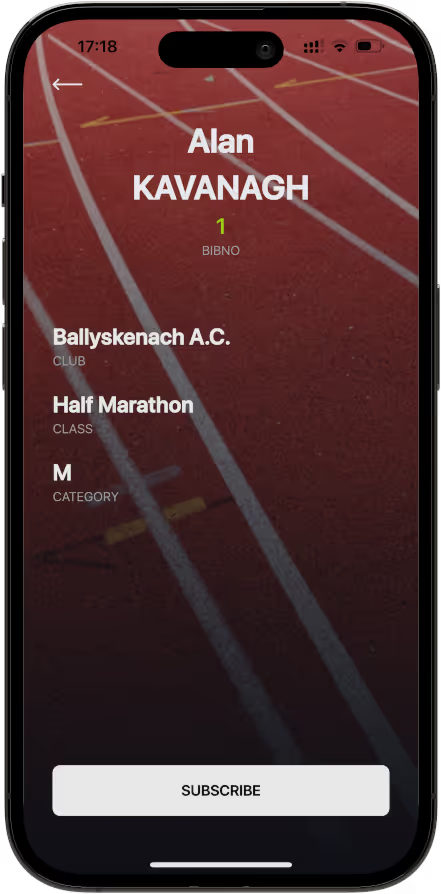
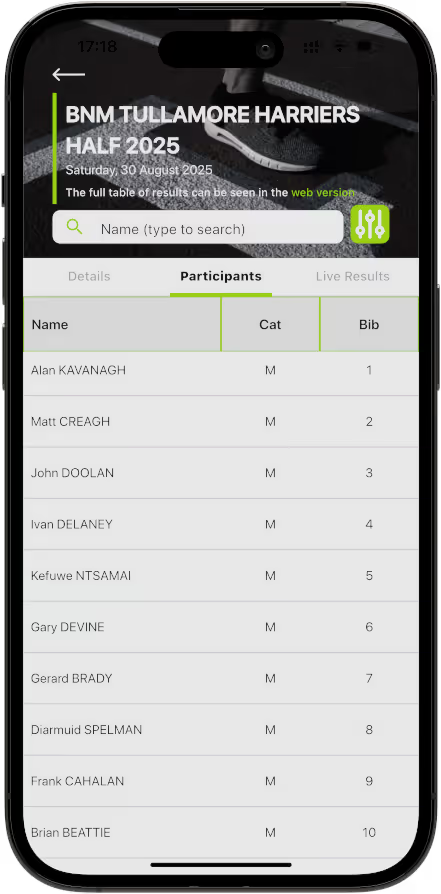
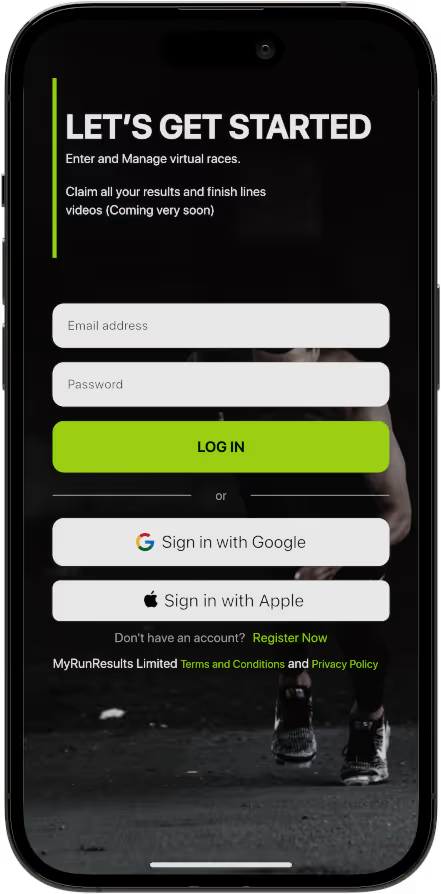
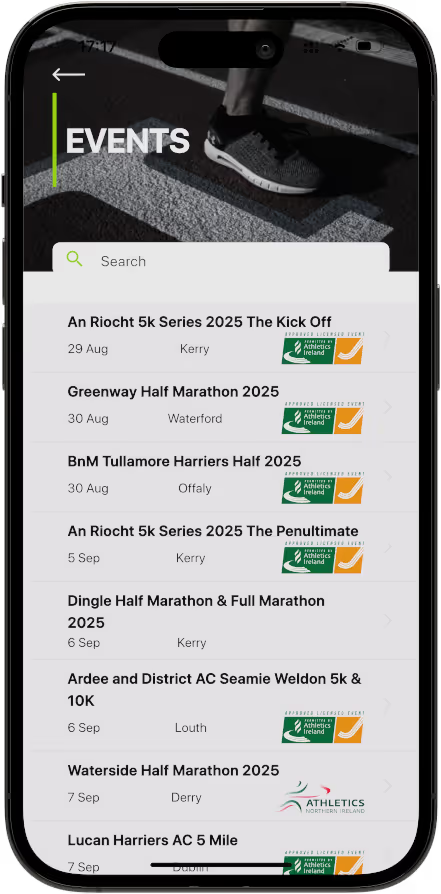

05
my run results
download the app today
get started
Get live start and finish times direct to your phone with the new MyRunResults App - available for iOS and Android now.

